Tuesday, March 20, 2012
PTU Magic Amanda Tutorial
 Tutorial written by ©Stephanie Spriggs aka Stefani for use on http://swaggabystefani.blogspot.com. Any similarity to another tutorial is purely coincidental and unintentional. Please do NOT claim as your own. My tutorials are for personal use only, please do not use them for monetary gain. If you wish to share my tutorial please contact me at swaggabystefani@gmail.com first to obtain permission.
Tutorial written by ©Stephanie Spriggs aka Stefani for use on http://swaggabystefani.blogspot.com. Any similarity to another tutorial is purely coincidental and unintentional. Please do NOT claim as your own. My tutorials are for personal use only, please do not use them for monetary gain. If you wish to share my tutorial please contact me at swaggabystefani@gmail.com first to obtain permission.Supplies Needed
“Amanda” tube from LadyMishka. Available for purchase at Pics For Design. Was given to me as a gift from LadyMishka however so my copyright will be different then if tube was purchased.
PTU Alikas Scraps “Totally Zirconia” Kit available for purchase at many stores. Here is the link to it on her blog =D
LD_Sparkle_1 and LD_Sparkle_2 from Linda contribution to Creative Misfits Sparkle Mask pack found here.
Font Airplanes In The Night Sky available at dafont.com
Eye Candy 4000 Gradient Glow
Open 650x650
Open as_Paper07
Copy > Paste As New Layer
Layers > Load/Save Mask > Load Mask From Disk
Choose Mask LD_Sparkle_1 > Load
Go To Group Layer
Right Click > Merge > Merge Group
Open as_Paper06
Copy > Paste As New Layer
Layers > Load/Save Mask > Load Mask From Disk
Go To Group Layer
Right Click > Merge > Merge Group
Merge Down
Move Mask Layer To Lower Left
Duplicate > Mirror
Open “Amanda” tube
Close Off All But Wings And Tube Layers
Copy Merged
Paste As New Layer
Image > Resize With Following Settings
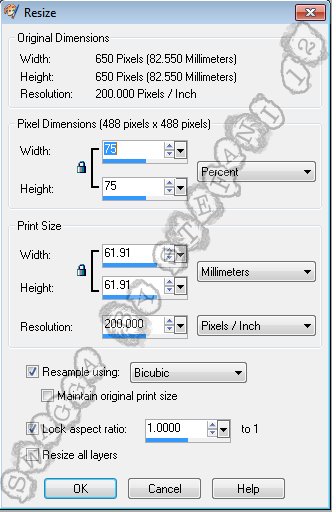
Mirror
Place In Lower Left
Open as18
Place On Left Side Under “Amanda”
Place The Right Side Mask Layer Above as18
Open as10 and as11
Copy > Paste As New Layer
For Both
Place Under “Amanda” As If She Is Sitting On Them
Open as30
Place Under All Layers
Put Where You Like It Best
Open as60
Copy > Paste As New Layer
Image > Rotate > Free Rotate
With Following Settings
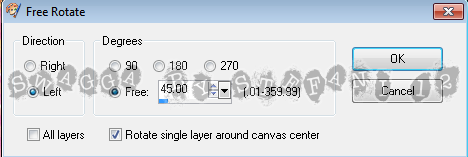
Place Over “Amanda”
Add Credits
Add Name
Selections > As Vector Object
Color Every Other Letter Green
Color Remaining Letters Pink
Adjust > Add/Remove Noise > Add Noise
Following Settings
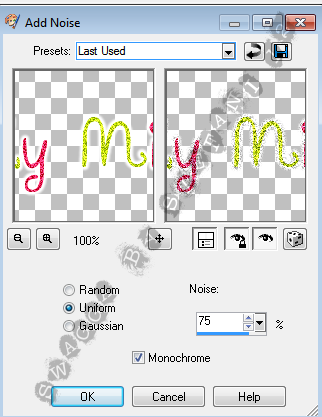
Effects > Eye Candy 4000 > Gradient Glow
Following Settings x2
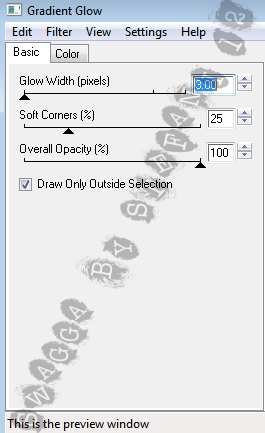
Subscribe to:
Post Comments (Atom)
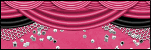
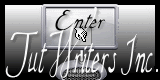
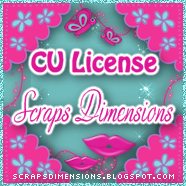



0 comments:
Post a Comment
[center]http://i214.photobucket.com/albums/cc93/karramel07/PP%20Challenges%20and%20Prezzies/bloglayout9signature.png[/center]