Sunday, January 8, 2012
PTU A Winter Wish Tutorial
Tutorial written 1/8/12 using Paint Shop Pro 9 . Any similarity to another tutorial is purely coincidental. Please do NOT claim as your own. My tutorials are for personal use only, please do not use them for monetary gain. If you use my tutorials in your group please link back to my blog and leave a comment saying you are using it.
Supplies Needed
Ismael Rac tube Warm Winter available here
PTU Kit A Winter Wish by Annaica available here
Eye Candy 4000 Gradient Glow
Kingthing Christmas 2 Font available here
Open Tube
New Image 650x650
Open Element 73
Copy > Paste as New Layer
Position towards top of canvas
Open Element 19
Copy > Paste as New Layer
Resize by 50%
Position to right side of frame.
Selections > Invert
Use magic wand to select inside of frame
Open Paper 10
Copy > Paste Into Selection
Select None
Open Element 50
Copy > Paste as New Layer
Resize by 25%
Position inside frame to left.
Open Element 74
Copy > Paste as New Layer
Resize by 25%
Magic Wand select each square of element
Select frame layer > Delete
Open Paper 2
Copy > Paste Into Selection
Select None
Copy tube > Paste as New Layer
Resize by 35%
Image > Mirror
Position in front of window
Crop around outside of frame and tree
Add Credits
Add Name
Add white gradient glow at following settings twice
Add gradient glow color of font once.
Subscribe to:
Post Comments (Atom)
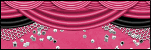
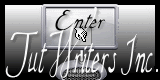
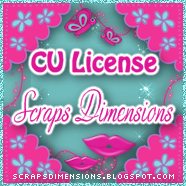


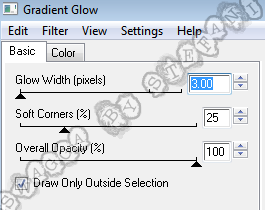


1 comments:
i love it!!!
Post a Comment
[center]http://i214.photobucket.com/albums/cc93/karramel07/PP%20Challenges%20and%20Prezzies/bloglayout9signature.png[/center]