Monday, December 19, 2011
First Tutorial! PTU Totally Zirconia
Materials Needed
Limited Edition Elias “Irene” tube from PTE
Elias “Starfighter” available at PTE
PTU Scrap Kit “Totally Zirconia” by Alika bought at The PSP Project
Font AR CHRISTY
Template “Crave You” by me.
Plug Ins
Eye Candy 4000 Gradient Glow
Xero Fritillary
Delete “credit” layer on template.
Select “main” layer
Copy as_paper07 > paste into selection
Select > None
Select “main border” layer
Copy as_paper06 > paste into selection
Select > None
Select “main” layer of template
Copy CU layer of “Starfighter” tube
Paste as new layer
Position as desired
Selections > Invert
Selections > Invert
Delete
Lower layer opacity to 50
Copy full body layer of “Irene”
Paste as new layer
Position behind word art 2
Copy as15
Paste as new layer
Duplicate
Position one on top circle, other on bottom circle
Copy as45
Paste as new layer
Resize by 50%
Position under word art 2
Copy as30
Paste as new layer
Position under mask layer
Image > Rotate > Free Rotate with following settings
Add credits
Add name
AR CHRISTY size 72
Choose a pink color from “Irene”
Convert to raster layer
Effects > Eye Candy 4000 > Gradient Glow
Glow width 3
Choose a yellow from “Irene”
Do this x3
Then repeat with main pink text color once
Effects > Plug Ins > Xero > Fritillary
Subscribe to:
Post Comments (Atom)
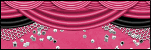
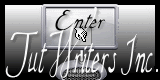
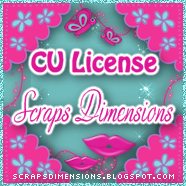

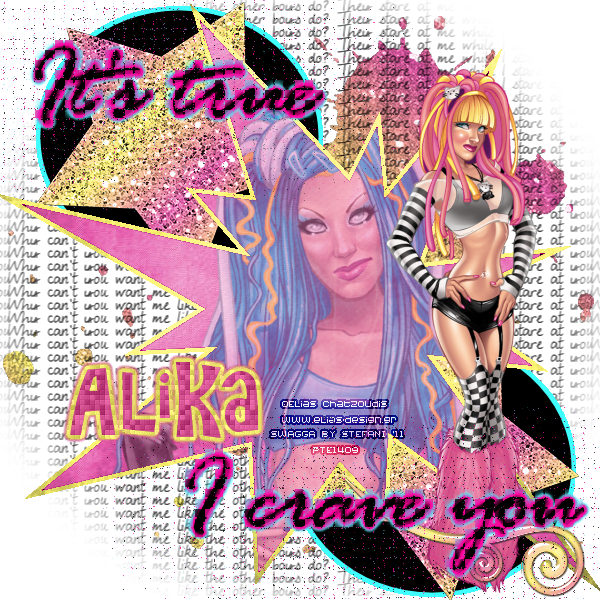




0 comments:
Post a Comment
[center]http://i214.photobucket.com/albums/cc93/karramel07/PP%20Challenges%20and%20Prezzies/bloglayout9signature.png[/center]