Thursday, August 30, 2012
PTU EDC Tutorial
Tutorial written by ©Stephanie Spriggs aka Stefani for use on http://swaggabystefani.blogspot.com. Any similarity to another tutorial is purely coincidental and unintentional. Please do NOT claim as your own. My tutorials are for personal use only, please do not use them for monetary gain. If you wish to share my tutorial please contact me at swaggabystefani@gmail.com first to obtain permission.
Supplies Needed
PTU Kit “Funky Music” by Abstract Creations available at Artistic Reality Talent
“EDC” by Scott See You need a license with Artistic Reality Talent to use his work. Tube available here
DBSflux>Bright Noise available here
Eyecandy 4000>Gradient Glow
Zombified Font Available here
Open new 600x250
Open Paper6
Copy>Paste as New Layer
Click on background layer
Selections>Select All
New Raster Layer
Move to very top
Selections>Modify>Select Selection Borders with following settings
Floodfill selected area with #3abdae
Selections>Modify>Expand by 4
New Raster Layer under first border layer
Floodfill black
Selections>Modify>Expand by 2
New Raster Layer under both border layers
Floodfill white
Selections>Select None
Merge all 3 border layers
On new border layer
Effects>DSB Flux>Bright Noise following settings
Copy>Paste as New Layer close up of tube
Resize by 50%
Position to far right side
Change blend mode to Luminance 100% opacity
Duplicate
Effects>Reflection Effects>Rotating Mirror with following settings
Copy>Paste as New Layer
Full size tube
Resize by 30%
Position in center
Copy>Paste as New Layer E70
Resize by 25%
Position in lower left hand corner
Copy>Paste as New Layer E32
Add credits
Add name
Gradient Glow with following settings
Gradient Glow again in black with following settings
Effects>3d Effects>Inner Bevel following settings
Add drop shadow with following settings
Hope you enjoy!
Subscribe to:
Post Comments (Atom)



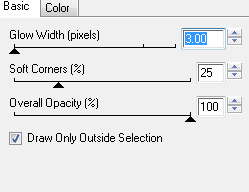



0 comments:
Post a Comment
[center]http://i214.photobucket.com/albums/cc93/karramel07/PP%20Challenges%20and%20Prezzies/bloglayout9signature.png[/center]